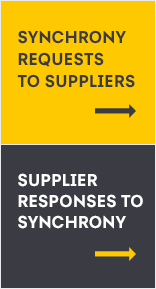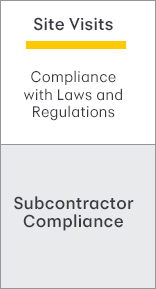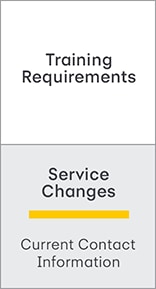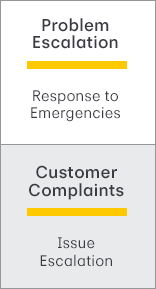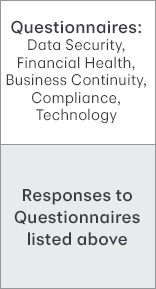Why do I have to answer a Supplier Information Request Form?
Synchrony is a regulated entity and is required to perform due diligence activities with the suppliers we engage. Having representatives from our Supplier organizations complete these questionnaires directly in our system ensures the most accurate information is provided, so we may assess Supplier Risk appropriately.
Does the internet browser I use matter?
Yes, please use Internet Explorer when you access MetricStream. If you do not have Internet Explorer you may also use Chrome.
First login
The first time when you create a new user ID, you may need to log out and login again for the credentials to work faster.
Can I attach supporting documentation?
Yes. You can attach supporting documentation for every question by leveraging the attachment box to the right of every question in your SIRF.
How can I change my password (all assessments except Information Security)?
You can change your password at: https://ssoregistrar.synchronyfinancial.com/identityiq/external/iiqForgetPassword.jsf
Can more than one person from my company have access to MetricStream to complete the questionnaire?
Yes. Send an email to vm@syf.com along with the First/Last Name of the individual and their email address. A new SSO ID and password will be sent to your colleague.
My name changed; can I update my name in MetricStream?
Yes. You can change your user profile details by logging into the registration portal - https://ssoregistrar.synchronyfinancial.com/identityiq/login.jsf However the User ID will remain the same.
Will I have to fill out an assessment again?
You will be required to complete assessments periodically based a continued relationship with Synchrony
I cannot see my tasks even though my Supplier Manager indicates they should be present
If you cannot see tasks on the main page please check the "My Tasks" drop down icon at the top of the page. If they are not present in the top navigation, then please contact vm@syf.com.
I am a new relationship manager for the Synchrony account; what do I do?
- Please contact your Supplier Manager and alert them of the contact change
- You will also need to complete a new user registration, please refer to the ‘Registering a new account link’
- Once you complete a new registration, please contact vm@syf.com so we can change the Engagement's primary contact and reassign any outstanding tasks/SIRFs
What is the next step after the assessment?
You will be required to complete assessments periodically based a continued relationship with Synchrony
I am getting an error message, which says “Not authorized to View”
This error message appears when someone else from your company has access to the assessment, but is not a registered contact for this engagement. We can help you set it right once you let us know the correct contact at: vm@syf.com

 in the top right hand corner of the page. Click this icon to toggle the form into edit mode.
in the top right hand corner of the page. Click this icon to toggle the form into edit mode.